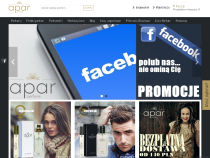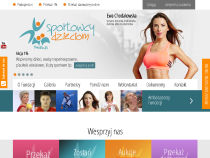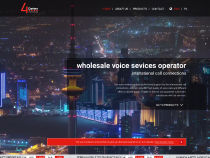General comparison
| Quick.Cms v6.7 |
Quick.Cms.Ext v6.7 |
Quick.Cms.Ext+ v6.7 |
|
|---|---|---|---|
| Price (one-time fee) | Free | 125 EUR | 169 EUR |
| Download » | Buy now » | Buy now » | |
| Free updates (bug fixes) | |||
| Over 70 plugins more » | |||
| Professional support via e-mail more »
You get technical support service via e-mail within 6 months since the software is purchased. We reply within 24 hours on workdays (usually it's 3-4 hours).
Our answers usually are in form of tips, not complete solutions. If you want to modify the script, at least the basic knowledge of HTML/CSS and sometimes PHP is necessary. |
|||
| Plugin manager more »
Possibility to automatically install plugins from the administration panel.
|
|||
| Improvements for webmasters more » | |||
| Warranty more »
In case an error is discovered, we make our best to fix it as fast as possible. You just need to e-mail us about it.
Our warranty is valid for 12 months, but plenty of times we've offered help even after several years since the script was purchased. You also get access to bug-fixes which are published in the script's administration panel. You will find more in license » |
|||
| Advanced options for informational websites more »
A set of tools, which will grant you even more control over published contents.
You will be able to put information in an event calendar, share your resources with selected users or grant access to administration panel for website's editors. See all features » |
|||
| Features that speed up work with the system more »
For websites that are frequently updated, we have created functions that will improve Your work with the system, including: checking many options at once, update and export of pages from a CSV file, advanced file manager, etc.
See all features » |
|||
| A wide range of content presentation options more »
A set of functions that expand the presentation of content on the website: adding features (technical data, product specifications) to the subpage data, linking offers with each other, managing slider sets and more.
See all features » |
![Adding a new field on a page [1/3]](https://opensolution.org/download/images/plugins/Quick.Cms.Ext_v6/small/pagesNewField_01.jpg)
![Adding to Newsletter subscription [1/2]](https://opensolution.org/download/images/plugins/Quick.Cms.Ext_v6/small/newsletterLiteExt_01.jpg)
![Additional params [1/2]](https://opensolution.org/download/images/plugins/Quick.Cms.Ext_v6/small/additional_params_01_6.6.jpg)
![Back to top button [1/3]](https://opensolution.org/download/images/plugins/Quick.Cms.Ext_v6/small/backToTop_01.jpg)
![Breadcrumb - navigation path in the admin panel [1/2]](https://opensolution.org/download/images/plugins/Quick.Cms.Ext_v6/small/page_tree_options_01.jpg)
![Breadcrumb - navigation path on client-side [1/1]](https://opensolution.org/download/images/plugins/Quick.Cms.Ext_v6/small/breadcrumb_01.jpg)
![Bug fixes list [1/1]](https://opensolution.org/download/images/plugins/Quick.Cms.Ext_v6/small/bugFixesChecker_6.5.jpg)
![Calling custom function by widgets [1/3]](https://opensolution.org/download/images/plugins/Quick.Cms.Ext_v6/small/customWidgetsFunctions_01.jpg)
![Checking many options at once [1/2]](https://opensolution.org/download/images/plugins/Quick.Cms.Ext_v6/small/mass_checking_01.jpg)
![CKEditor - WYSIWYG editor [1/1]](https://opensolution.org/download/images/plugins/Quick.Cms.Ext_v6/small/CKEditor_01.jpg)
![Client-side page edit buttons [1/1]](https://opensolution.org/download/images/plugins/Quick.Cms.Ext_v6/small/front_end_editing.jpg)
![Cloning pages [1/2]](https://opensolution.org/download/images/plugins/Quick.Cms.Ext_v6/small/clonePages_01.jpg)
![Comments to pages [1/3]](https://opensolution.org/download/images/plugins/Quick.Cms.Ext_v6/small/comments_01.jpg)
![Contact form [1/3]](https://opensolution.org/download/images/plugins/Quick.Cms.Ext_v6/small/contactForm_01.jpg)
![Converts youtube links to a video window [1/2]](https://opensolution.org/download/images/plugins/Quick.Cms.Ext_v6/small/youtubeLinks_01.jpg)
![Data cloning while adding a new language [1/1]](https://opensolution.org/download/images/plugins/Quick.Cms.Ext_v6/small/translation_data_cloning.jpg)
![Database backup [1/3]](https://opensolution.org/download/images/plugins/Quick.Cms.Ext_v6/small/backup_01.jpg)
![Displaying a random page in a widget [1/2]](https://opensolution.org/download/images/plugins/Quick.Cms.Ext_v6/small/randomPageExt_01.jpg)
![Divide the text into parts [1/2]](https://opensolution.org/download/images/plugins/Quick.Cms.Ext_v6/small/content_break_01.jpg)
![Dividing a list of subpages into parts [1/3]](https://opensolution.org/download/images/plugins/Quick.Cms.Ext_v6/small/subpagesPagination_01.jpg)
![Drop-down top and left menu [1/4]](https://opensolution.org/download/images/plugins/Quick.Cms.Ext_v6/small/dropDownMenu_01.jpg)
![Edit email templates in the panel [1/1]](https://opensolution.org/download/images/plugins/Quick.Cms.Ext_v6/small/emailTemplates.jpg)
![Excluding selected menus from lists [1/1]](https://opensolution.org/download/images/plugins/Quick.Cms.Ext_v6/small/disableMenusFromLists.jpg)
![Excluding selected pages from lists [1/1]](https://opensolution.org/download/images/plugins/Quick.Cms.Ext_v6/small/disablePagesFromLists.jpg)
![Extended viewing of large images [1/1]](https://opensolution.org/download/images/plugins/Quick.Cms.Ext_v6/small/quick_box_extended_01.jpg)
![Facebook Like Box in a side tab [1/2]](https://opensolution.org/download/images/plugins/Quick.Cms.Ext_v6/small/facebookLikeBoxExt_01.jpg)
![File Search [1/1]](https://opensolution.org/download/images/plugins/Quick.Cms.Ext_v6/small/searchingOther_01.jpg)
![Files - list in table form [1/2]](https://opensolution.org/download/images/plugins/Quick.Cms.Ext_v6/small/downloadExt_01.jpg)
![Form validating on the fly [1/1]](https://opensolution.org/download/images/plugins/Quick.Cms.Ext_v6/small/quick_form_extended_01.jpg)
![Functions for a developer [1/1]](https://opensolution.org/download/images/plugins/Quick.Cms.Ext_v6/small/developerFunctions.jpg)
![Google Analytics [1/2]](https://opensolution.org/download/images/plugins/Quick.Cms.Ext_v6/small/googleAnalytics_01_6.6.jpg)
![Google Maps [1/2]](https://opensolution.org/download/images/plugins/Quick.Cms.Ext_v6/small/googleMaps_01.jpg)
![Google Translate [1/2]](https://opensolution.org/download/images/plugins/Quick.Cms.Ext_v6/small/googleTranslate_01.jpg)
![Helpful CSS classes [1/1]](https://opensolution.org/download/images/plugins/Quick.Cms.Ext_v6/small/cssNames.jpg)
![Hiding advanced fields [1/2]](https://opensolution.org/download/images/plugins/Quick.Cms.Ext_v6/small/hidingOptions_6.6_1.jpg)
![Hints on the pages list in admin panel [1/2]](https://opensolution.org/download/images/plugins/Quick.Cms.Ext_v6/small/hints_pages_list_01.jpg)
![Images - 3 thumbnail localizations [1/1]](https://opensolution.org/download/images/plugins/Quick.Cms.Ext_v6/small/3_thumbnails_01_6.6.jpg)
![Images - gallery form [1/4]](https://opensolution.org/download/images/plugins/Quick.Cms.Ext_v6/small/gallery_01.jpg)
![Images - gallery with large preview [1/2]](https://opensolution.org/download/images/plugins/Quick.Cms.Ext_v6/small/galleria_01.jpg)
![Images - linking to an URL [1/2]](https://opensolution.org/download/images/plugins/Quick.Cms.Ext_v6/small/image_url_link_01.jpg)
![Images - list in the form of a slider [1/2]](https://opensolution.org/download/images/plugins/Quick.Cms.Ext_v6/small/sliderImagesList_01.jpg)
![Images - option to disable zoom in [1/1]](https://opensolution.org/download/images/plugins/Quick.Cms.Ext_v6/small/disableZoomImage_01_6.6.jpg)
![Images - Quick image preview in the admin panel [1/1]](https://opensolution.org/download/images/plugins/Quick.Cms.Ext_v6/small/thumbnailsPreview_6.6.jpg)
![Images - thumbnail cropping [1/2]](https://opensolution.org/download/images/plugins/Quick.Cms.Ext_v6/small/cropThumbnails_01.jpg)
![Images and sliders - ALT attribute [1/2]](https://opensolution.org/download/images/plugins/Quick.Cms.Ext_v6/small/image_alt_6.6_01.jpg)
![Images in page description [1/3]](https://opensolution.org/download/images/plugins/Quick.Cms.Ext_v6/small/images_in_description_01.jpg)
![Images with watermark [1/1]](https://opensolution.org/download/images/plugins/Quick.Cms.Ext_v6/small/watermark_01.jpg)
![Improvements for mobile devices [1/4]](https://opensolution.org/download/images/plugins/Quick.Cms.Ext_v6/small/mobile_improvements_01.jpg)
![List of subpages and settings for elements [1/2]](https://opensolution.org/download/images/plugins/Quick.Cms.Ext_v6/small/subpagesListElements_01_6.7.jpg)
![Menu - alternative page name [1/2]](https://opensolution.org/download/images/plugins/Quick.Cms.Ext_v6/small/shortPageNameInMenu_01.jpg)
![Messages, for example a top layer info about COOKIES [1/2]](https://opensolution.org/download/images/plugins/Quick.Cms.Ext_v6/small/notices_01.jpg)
![News list [1/3]](https://opensolution.org/download/images/plugins/Quick.Cms.Ext_v6/small/news_01.jpg)
![Password reminder option [1/2]](https://opensolution.org/download/images/plugins/Quick.Cms.Ext_v6/small/remember_password_01.jpg)
![Plugin manager [1/2]](https://opensolution.org/download/images/plugins/Quick.Cms.Ext_v6/small/pluginsInstaller_01.jpg)
![Polls (surveys) [1/3]](https://opensolution.org/download/images/plugins/Quick.Cms.Ext_v6/small/polls_01.jpg)
![Redirect to the last browsed list [1/1]](https://opensolution.org/download/images/plugins/Quick.Cms.Ext_v6/small/redirectToList.jpg)
![Search box for your customers [1/3]](https://opensolution.org/download/images/plugins/Quick.Cms.Ext_v6/small/pagesSearch_01_v6.7.jpg)
![SEO - 404 page content and redirect [1/4]](https://opensolution.org/download/images/plugins/Quick.Cms.Ext_v6/small/seoOptions_01_v6.7.jpg)
![SEO - dynamically generated META descriptions [1/1]](https://opensolution.org/download/images/plugins/Quick.Cms.Ext_v6/small/dynamicMeta.jpg)
![SEO - friendly links [1/1]](https://opensolution.org/download/images/plugins/Quick.Cms.Ext_v6/small/seoLinksExt.jpg)
![SEO - instructions for robots [1/2]](https://opensolution.org/download/images/plugins/Quick.Cms.Ext_v6/small/meta_robots_01.jpg)
![SEO - redirection to subpage [1/1]](https://opensolution.org/download/images/plugins/Quick.Cms.Ext_v6/small/advanced_redirect_6.6.jpg)
![Set of improvements for developers [1/2]](https://opensolution.org/download/images/plugins/Quick.Cms.Ext_v6/small/developer_boost_02.jpg)
![Side tab [1/2]](https://opensolution.org/download/images/plugins/Quick.Cms.Ext_v6/small/sideTab_01.jpg)
![Site map [1/1]](https://opensolution.org/download/images/plugins/Quick.Cms.Ext_v6/small/siteMap.jpg)
![Sliders - assign to page [1/2]](https://opensolution.org/download/images/plugins/Quick.Cms.Ext_v6/small/slidersSet_01.jpg)
![Sliders [1/3]](https://opensolution.org/download/images/plugins/Quick.Cms.Ext_v6/small/quick_slider_extended_6.6_3.jpg)
![Sliders - mobile devices [1/1]](https://opensolution.org/download/images/plugins/Quick.Cms.Ext_v6/small/quick_slider_extended_6.6_2.jpg)
![Sliders and widgets [1/2]](https://opensolution.org/download/images/plugins/Quick.Cms.Ext_v6/small/slidersBanners_01.jpg)
![Social media links [1/2]](https://opensolution.org/download/images/plugins/Quick.Cms.Ext_v6/small/socialLinks_01.jpg)
![Subpages list in different versions [1/4]](https://opensolution.org/download/images/plugins/Quick.Cms.Ext_v6/small/subpages_type_01_6.7.jpg)
![Subpages on a separate list in the panel [1/4]](https://opensolution.org/download/images/plugins/Quick.Cms.Ext_v6/small/subpagesSeparateLists_01.jpg)
![Tags on pages [1/4]](https://opensolution.org/download/images/plugins/Quick.Cms.Ext_v6/small/tags_01.jpg)
![Visit counter [1/2]](https://opensolution.org/download/images/plugins/Quick.Cms.Ext_v6/small/simpleCounter_01.jpg)
![Widgets - advanced presentation options [1/4]](https://opensolution.org/download/images/plugins/Quick.Cms.Ext_v6/small/widgets_01.jpg)
![Widgets in page description [1/3]](https://opensolution.org/download/images/plugins/Quick.Cms.Ext_v6/small/widgets_in_description_01.jpg)
![WYSIWYG editor - tinyMCE with all options [1/1]](https://opensolution.org/download/images/plugins/Quick.Cms.Ext_v6/small/fullTinyMCE_01.jpg)
![Administrators - multi-user access to the panel [1/3]](https://opensolution.org/download/images/plugins/Quick.Cms.Ext_v6/small/admins_01_v6.7.jpg)
![Admins - history of subpage modifications [1/3]](https://opensolution.org/download/images/plugins/Quick.Cms.Ext_v6/small/pagesLogs_01.jpg)
![Browsing subpages - next / previous [1/1]](https://opensolution.org/download/images/plugins/Quick.Cms.Ext_v6/small/navNextPrev_01.jpg)
![Comments - enhanced [1/3]](https://opensolution.org/download/images/plugins/Quick.Cms.Ext_v6/small/commentsExt_01.jpg)
![Dates of publication [1/1]](https://opensolution.org/download/images/plugins/Quick.Cms.Ext_v6/small/publicationDate_01.jpg)
![Files and images - advanced manager [1/1]](https://opensolution.org/download/images/plugins/Quick.Cms.Ext_v6/small/filesManagerExt_01_6.6.jpg)
![Files and imags - global settings [1/1]](https://opensolution.org/download/images/plugins/Quick.Cms.Ext_v6/small/filesGlobalSelect_01_6.6.jpg)
![Link to the offer's question form [1/2]](https://opensolution.org/download/images/plugins/Quick.Cms.Ext_v6/small/askFormLink_01.jpg)
![News - improved options and calendar [1/3]](https://opensolution.org/download/images/plugins/Quick.Cms.Ext_v6/small/newsExt_01.jpg)
![Notices in forms [1/4]](https://opensolution.org/download/images/plugins/Quick.Cms.Ext_v6/small/noticesAccepts_01.jpg)
![Page features (specification) [1/4]](https://opensolution.org/download/images/plugins/Quick.Cms.Ext_v6/small/pagesFeatures_01_6.3.jpg)
![Related pages [1/3]](https://opensolution.org/download/images/plugins/Quick.Cms.Ext_v6/small/relatedPages_01.jpg)
![Selected or random subpages [1/2]](https://opensolution.org/download/images/plugins/Quick.Cms.Ext_v6/small/promotedPages_01_v6.7.jpg)
![Sliders - sets manager [1/4]](https://opensolution.org/download/images/plugins/Quick.Cms.Ext_v6/small/slidersSets_01.jpg)
![Statistics [1/4]](https://opensolution.org/download/images/plugins/Quick.Cms.Ext_v6/small/stats_01.jpg)
![Update and export of pages [1/2]](https://opensolution.org/download/images/plugins/Quick.Cms.Ext_v6/small/exportImportPages_01_v6.7.jpg)
![Users (login, registration) [1/6]](https://opensolution.org/download/images/plugins/Quick.Cms.Ext_v6/small/users_01.jpg)
![Widgets - enhanced [1/3]](https://opensolution.org/download/images/plugins/Quick.Cms.Ext_v6/small/widgetsExt_01_6.5.jpg)
![Widgets and access rights [1/1]](https://opensolution.org/download/images/plugins/Quick.Cms.Ext_v6/small/widgetsAccess_01.jpg)