This section is still being developed. There will be more information here soon.
The descriptions below are arranged in a form of a story. This won't work for you if you want to find information quickly, but haste makes waste. You need to read through all of it, sometimes several times, to really learn how our systems work. Sloppy reading leads to sloppy websites.
Structure of the system
After unpacking the script, you'll see directories and files in a set similar to this:
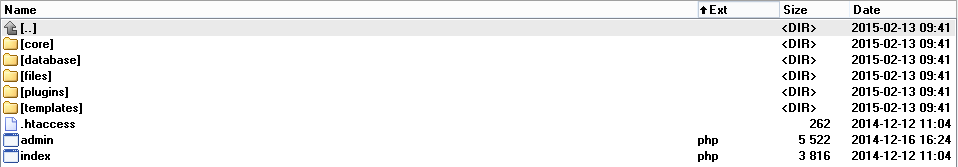
The screenshot above was generated in the Total Commander program, without which we can't imagine doing our job. Maybe it's because More »we were born in the '80s and when we got our first PC's at the beginning of the '90s, they were operated by DOS. Yes, not Windows, but DOS, and with DOS came Norton Commander. In our rebellious years we didn't want to use Windows, so we used Linux and Midnight Commander, to which we often go back when we log in to a console on an internet server. Once we've made our peace with Windows, it was time for Windows Commander, which later changed its name to Total Commander. Just old habits, sometimes good habits, because when we see webmasters working without this great piece software, it takes so long that it gets on our nerves. Apparently they have all the time in the world, but we can't afford to waste time like that. Copying, renaming, deleting, uploading to a server, synchronizing data - to all of that using a mouse? Amateur hour...
A few words about directories
The remaining descriptions in this section are available only to logged in users » owning a Quick.Cms.Ext v6.x license
The complete content of this section is 14 981 characters long




