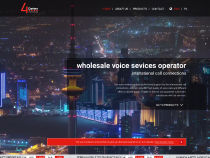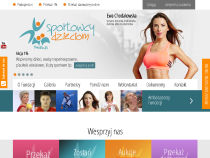Useful tools and programs for webmasters

Zbigniew Sztandera
Quick.Cms and Quick.Cart (both free and paid editions) allows to create interesting, fast and safe websites. We're presenting a tested set of software useful to every webmaster.
Total Commander - file manager
Popular, advanced file manager. Key features:
- built-in FTP client allowing to connect to a server and manage files on that server
- ability to compare files by content (very useful functionality)
- ability to compare changes in directories (you can quickly check which files were changed, for example in the latest version of Quick.Cms system)
- file management (edit, delete, create, copy, move)
- convenient and fast searching through a excerpt of code in a single file or in many files
Paid software, test version available for download. Download Total Commander at www.ghisler.com
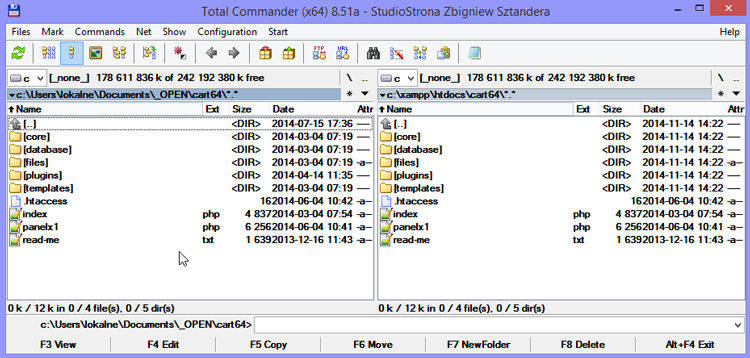
Notepad++ - text editor
Very simple, free plain text and PHP, HTML and CSS file editor.
- perfect substitute for a system notepad
- has the option to highlight syntax of HTML, PHP, JavaScript, CSS etc.
- correctly handles UTF-8 coding
- handles auto complete, find and replace of strings of characters
- includes a convenient function for handling multiple tabs
Download Notepad++ at www.notepad-plus-plus.org
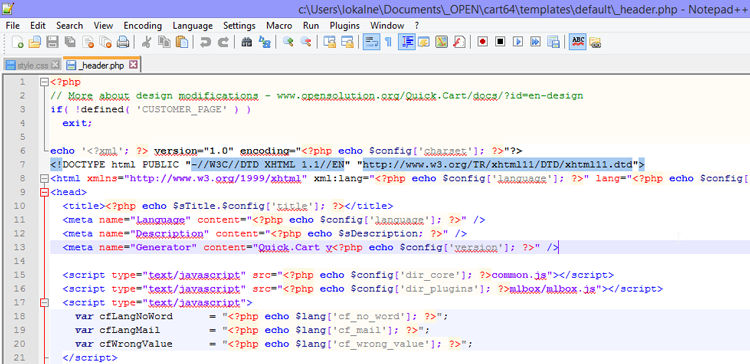
XAMMP - test www server on your computer
XAMPP is a free Apache distribution, includes MySQL, PHP and Perl. Allows to run a local server (localhost).
- allows to test an entire website without the necessity of running it on an external server
- testing a website on a local server allow to save plenty of time
- testing on your own computer first makes the website more secure
- easy to install
- runs with Windows, Linux, OS X
Download XAMMP at www.apachefriends.org
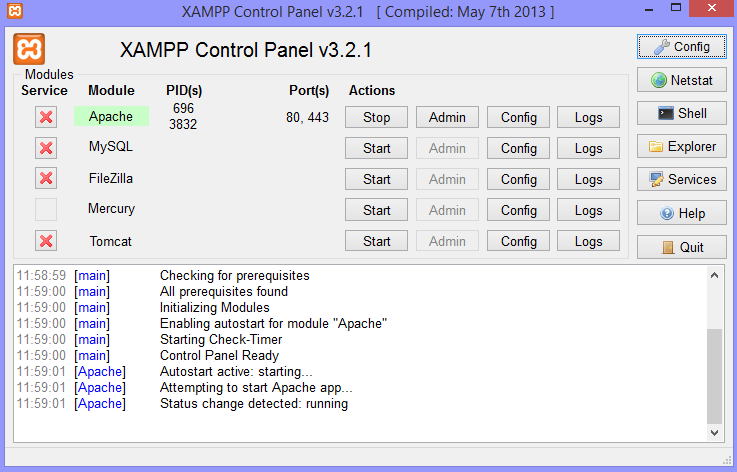
ColorPix - sample color from screen
My favourite program to sample interesting colors from a screen.
- ColorPix is free
- doesn't require installation, you just have to run it
- shows RGB, HEX, HSB and CMYK color codes
- zoom option
- allows to easily copy code of a chosen color
Download ColorPix at www.colorschemer.com

Color Schemer Online V2 - color generator
Are you looking for a background color, font color? This tool is for you!
- does not require installation or downloading, it's an online generator
- handles RGB and HEX colors
- large number of preinstalled colors
- allow to generate a lighter/darker color palette
Add to favourites: www.colorschemer.com
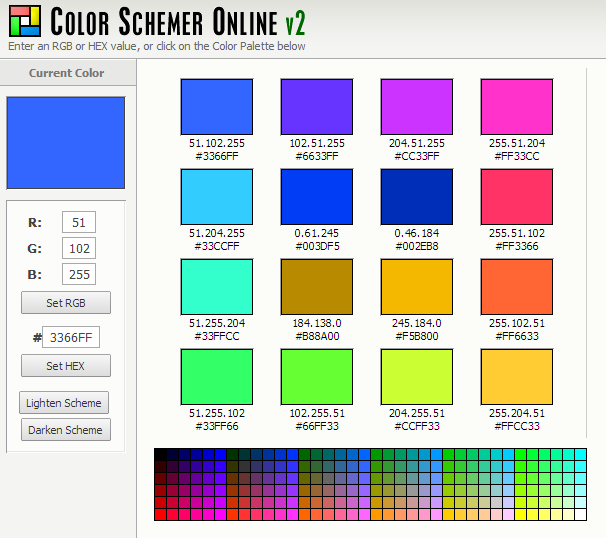
Adobe Photoshop CC - graphics program (paid)
Undisputed leader of graphics software for professional webmasters
- professional and very popular graphics editing program. Among its main applications are: digital photo editing, creating internet graphics, typography and many others
- allows to create professional and attractive projects with many high resolution layers, masks and insets interconnected by broad variety of filters and effects
- allows for optimization and saving graphics "for internet"
- allows to cut a project for HTML
- it's paid (in 2014 it's only 9.99 EUR a month), but it's also essential in "the collection" of a present-day webmaster
Download a test version www.adobe.com
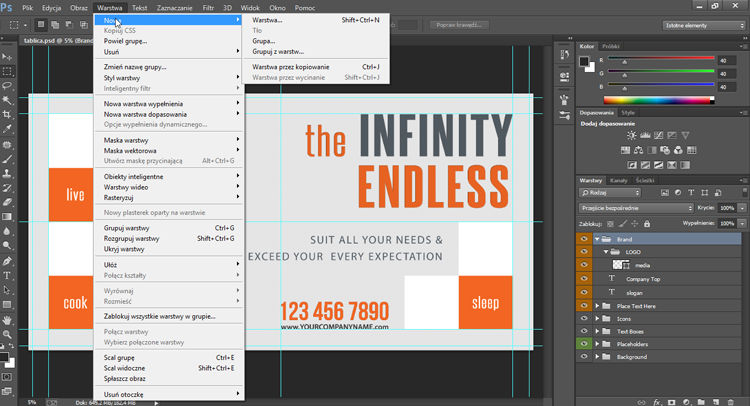
GIMP - graphics program (free)
Another program for creating and editing raster graphics. A useful tool for webmasters, who are not professionally doing graphics, but sometimes make some graphics adjustments.
- a good solution for non-demanding webmasters and graphics
- it's a modes substitute for the popular, paid program Adobe Photoshop CC
Download GIMP at www.gimp.org
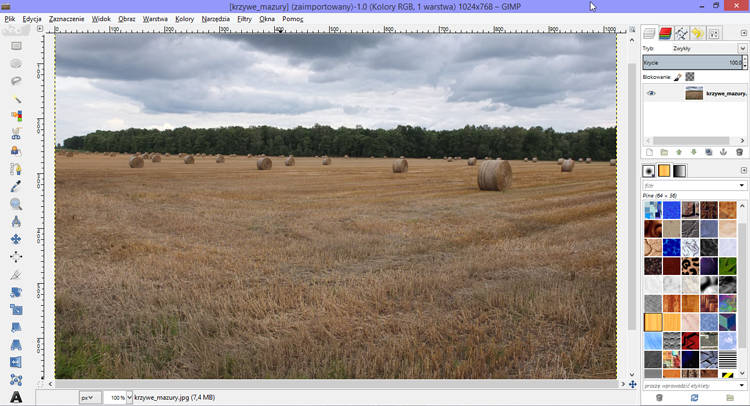
Your browser and your client's browser
Your client always uses a different browser than you :)
- before handing a project to a client, make sure to check it in the latest versions of Chrome, Firefox, Opera, Internet Explorer
- check it also in the older versions, in particular Internet Explorer 8, 9, 10
- remember that sometimes 1px difference in width of an element can "scatter" the entire website in another browser
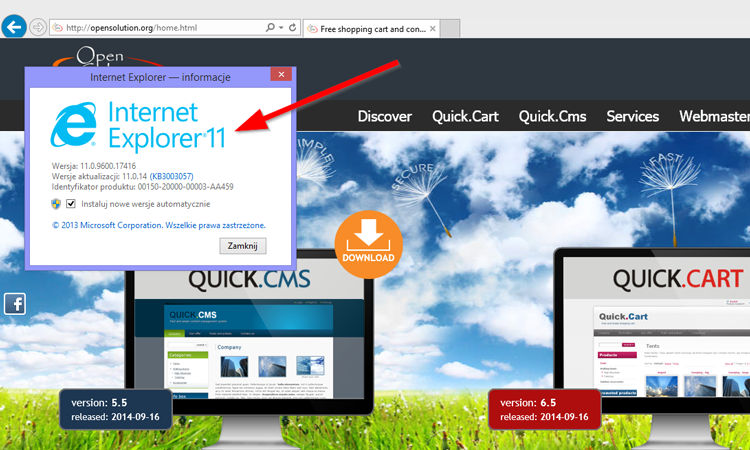
Summary
- Quick.Cms and Quick.Cart scripts are extremely easy to use, but using the programs described in this article will guarantee better comfort during designing process and a better end result.
- You'll save a lot of time by first testing a website on a local server using XAMPP.
- Using Notepad++ you'll steer clear of problems with UTF-8 coding.
- You'll manage your files comfortably and safely using Total Commander, you'll upload your files on a server according to Quick.Cms and Quick.Cart requirements.
- The other software: ColorPix, Photoshop CC etc. will make your work easier, they will help you to create even better websites.