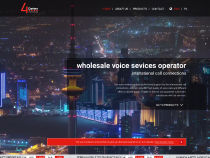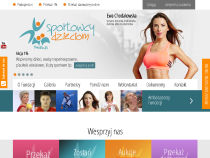FAQ
We are in the process of modernizing the FAQ section. Some answers may not be relevant to Quick.Cms and Quick.Cms.Ext v6.x.
What kind of requirements must a server meet for Quick.Cms.Ext and Quick.Cart.Ext to work properly?
Both our free and paid scripts require very little from a server compared other to most popular scripts. Learn more about Quick.Cart.Ext » or Quick.Cms.Ext » limitations and requirements.
It sometimes happen that our clients have problems with some functions of our scripts. The most common of those are:
It sometimes happen that our clients have problems with some functions of our scripts. The most common of those are:
- 1. Problems with sending e-mails through the contact form or order confirmation
- There are many reasons this problem could occur.
- The most common is a problem with anti-spam filters at the e-mail receiver's end. If the e-mail comes form an unknown source and contains a link, the filter could move that message to the SPAM folder or just remove it. If you get many complaints about this problem from your clients, contact us » and we'll help you to remove all links to your website from the e-mails you send.
- The reason might also be that your server's IP is on the anti-spam list. In that case if your anti-spam filter uses those lists, it will block all e-mails coming from those servers.
- Some servers won't let any e-mail to be sent from addresses that are not defined in the servers configuration.
- Sometimes it helps to set DNS SPF records of your domain. It allows to define mail servers permitted to send emails from this domain.
- 2. No list of available bug-fixes and plugins in the administration panel
- In most cases the reason is disabled allow_url_fopen option in the server configuration. Usually the server's administrator would enable this option when requested by the client
- 3. No action message during saving data of a website, product, order, etc.
- We've prepared a safeguard that makes it impossible to prepare links vulnerable to deletion or change during a XSS type attack. Unfortunately some servers configurations call out this safeguard every time and block any actions in the administration panel.
- Use the testing period - most hosting services give e.g. a 14 days testing period. You can set up a trial account, upload a free edition of our script and see if it's working properly.
- Check out the lists of recommended hosting companies - check reputations of hosting companies and chose those which are recommended by its clients. Most important are low rate of problems with scripts, high security, frequent backups and very good support.
- Strange server configurations - some hosting companies' server configurations are a nightmare both for us and for the client. Sometimes these settings don't allow for e-mails or forms to be sent, or plugins to work. This is why we encourage you to stick to our recommendations or contact us ». We'll check if we've came across the hosting company of your choice and if we've had any problems.