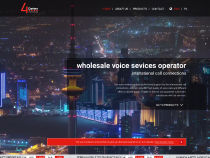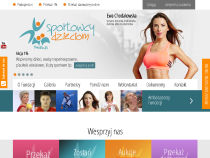Upgrading Quick.Cms.Ext
Read instructions on how to update your script to the latest version
1. Installing required plugins
Only the most popular addons from the previous version are included and installed in the latest Ext edition. It improves efficiency and makes administration panel easier to use. We felt it's better for the user to install addons only as needed, than to have many addons installed, when he or she's not using them.
Before updating database and graphics, you should start administration panel and, using the plugin manager », install required options.
Note! It's not a good idea to install in advance addons you don't need now, but you think you might use sometime in the future. It might influence script's efficiency in a bad way, and also cause the administration panel to be less transparent due to large number of fields and options in forms.
2. Upgrading the database, config and translations
Choose version of the script you use and read instructions on how to update your database, configuration settings and translations.
a) Converting v4.x or v5.x to v6.7
In the v6.x version database runs on the SQLite engine, not on flat files. Below you will find database migration instructions to the latest version.
- Download the convert_ext_v4.x_or_v5.x_to_v6.x.zip » file. After downloading and unpacking the converter, read the instructions in the "read-me.txt" file.
- Migrator moves data for only one language and only the basic data in the database. There's no possibility to automatically move data for several languages nor data within installed plugins such as comments, polls or newsletter (newsletterLiteExt), etc.
- Remember to set thumbnail sizes, image localizations, menu types and other relevant configuration variables in the "database/config.php" files in the new version of your Quick.Cms.Ext before migrating the data.
b) Converting v5.x to v5.5
c) Converting v4.x to v5.x
d) Converting v3.x to v5.x
3. Design movement
This process can be time consuming. Before proceeding to modify the design, we recommend to create a new directory for example templates/new/ and copy there content of templates/default/, and then in administration in the settings select a skin to the "new".
Helpful in this stage will be a section graphic adjustment in documentation.
If the layout is based on free skin downloaded from our website then movement of the design will be much easier. In this situation, download skin to the latest version from the section addons to Ext, and after customize it.
4. Moving PHP code modifications
If your website's PHP code has been modified, it'll be necessary to contact the programmer who made those changes, to modify the latest script version as well.
Most of free addons to the latest version of a script, are available on page addons to Ext or on page download.
5. Help with an update
When updating your script we recommend thinking about freshening up the website's look, updating terms and policy (check it for illegal clauses) etc.
If you lack the know-how to do all or part of the update procedures and don't know whom to ask to do it for you, we have some suggestions:
- See our partners' offer » if you're looking to update your data and refresh or make a whole new graphics for your cart.
- Find out more about our extended customer programming support service » if you just want to move your data and the graphical design from you cart to the its new version. Since we're no graphics designers, we mainly offer programmer's support. It also aimed at those who can make their own graphics designs but lack PHP knowledge.
Contact us », if you have any doubts concerning the script's update.