We realize, that each website is different and requires custom modifications. The purpose of this section is to give you easy access to the information you need to modify your website's look. Our focus in on the client-side, that is we won't be talking about the administration panel's design.
Basic information
Which file to modify
HTML/CSS files are located in the "templates/default/" directory. Each file has its purpose... More »
- style.css - website's main styles file
- style-sliders.css - slider styles
- style-widgets.css - widget styles
- header.php - HTML header code, loads CSS files, JS scripts, page header: menu, logo, search box, slider
- footer.php - website's footer code, widgets on the bottom of the website and some JS scripts
- page.php - main file responsible for displaying page data (name, content, images, files, etc.)
- _lists.php - contains the list of functions responsible for displaying HTML code of elements of different kinds of lists, including list of subpages, images, widgets, etc. These functions are described in more detail in the later parts of this section.
What part of the code to modify
You want to change one element's looks, but you don't know what part of the code, CSS class or id is responsible for it? In your browser you can right-click on the chosen element and use the "Inspect element" function. It allows you to see the HTML code and find the elements you're looking for. Now all you have to do is search for the name of the class or whatever you're looking for in the .css file, and you can modify the look of the element you chose.
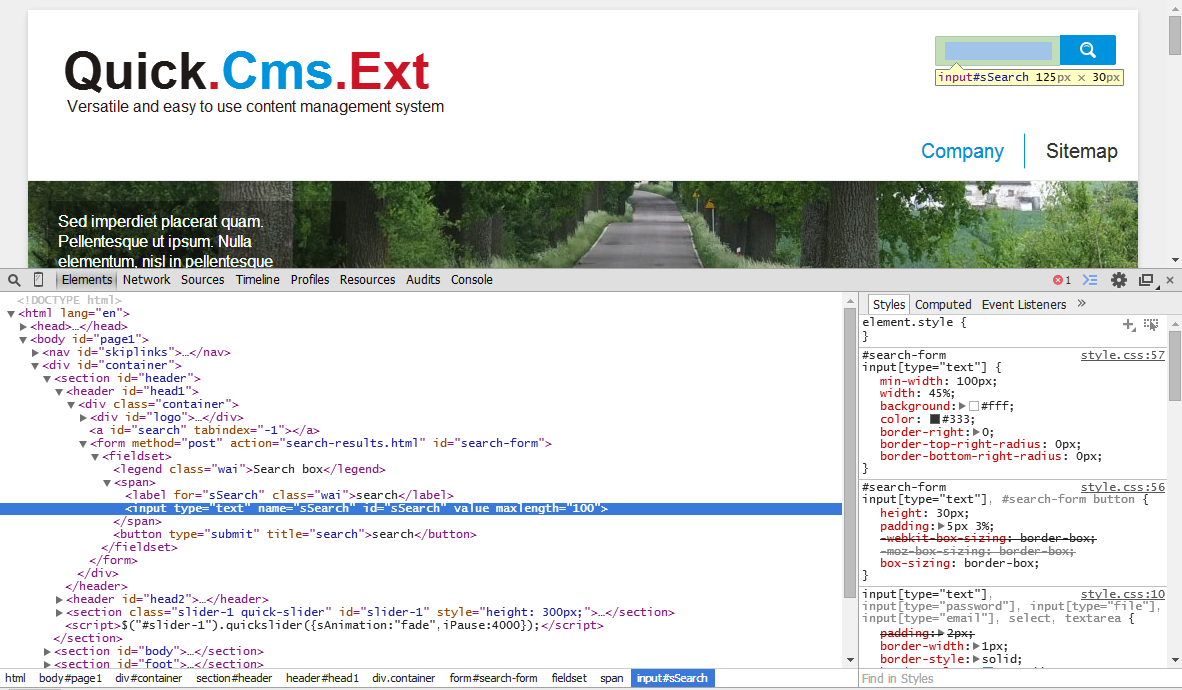
Technologies and standards used
CSS3, HTML5, PHP and JavaScript are used in Quick.Cms.Ext. The script also includes a popular jQuery library as well as Quick.Slider, Quick.Box and Quick.Form libraries written by us and described below in more detail.
We strived to write the code in such a way, that modifying graphics would only require knowledge of CSS. So modifying the right code in a CSS file is in most cases all it takes.
This resource is available only to logged in users »
Register » if you don't have an account!
The complete content of this section is 6 879 characters long




